Integrating FoxyCart: Craft CMS
June 29, 2014 - How To・Product Updates

FoxyCart is built to integrate
If you’ve contacted our support team at all, you’ve probably heard us say a phrase like that. It’s a core principle of FoxyCart because we know that we can’t be all things for all people. Instead we let you use the tools that you prefer, whether it be for managing your website, users, or products, and we focus on building the best secure cart and checkout flow possible. While we already have integration notes for some great tools and systems, we regularly hear from users of other systems who aren’t quite sure where to start with getting an integration going. With that in mind, we thought we’d start documenting up how you get started with some other great systems.
First off the ranks is Craft, a great content management system by the team at Pixel & Tonic. Much like FoxyCart, Craft is both flexible and powerful, with a focus on making it easier for developers to provide a tailored solution for their clients. As soon as a user got in touch asking about getting started with it, we could see the potential for a great integration.
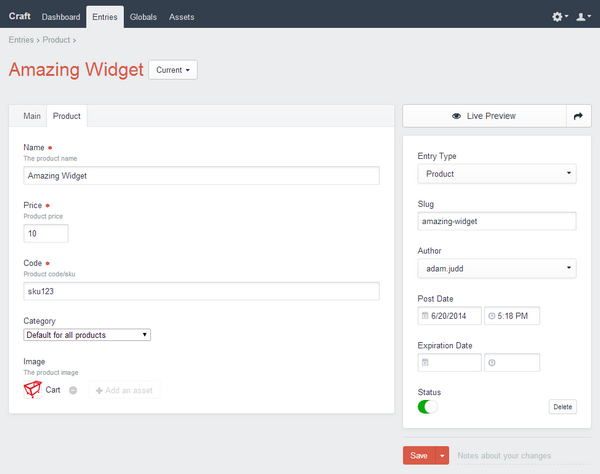
Integrating FoxyCart into Craft is actually quite easy, and we’ve documented up the process on our wiki – check out all the details here. One of the great features of Craft that matches well with FoxyCart is their flexible field set up. They have a stack of different field types you can add to a page, which gives you the ability to create just about any sort of product you need. And because FoxyCart allows you to specify any number of custom product attributes, you’re good there too! We’re also working up a small plugin that assists with integrating some of FoxyCart’s more advanced features such as HMAC form encryption, webhooks and single sign-on, which we’ll release on Github. Keep an eye out for more information on that soon.
If you have any questions about FoxyCart, don’t hesitate to get in touch with us, or if you have some questions about Craft, they just recently started a StackExchange section at craftcms.stackexchange.com
Got a suggestion for another system?
Do you have a system that you work with but not quite sure how to start getting FoxyCart integrated? Let us know in the comments or send us an email, and we’ll add it to our list and look at getting the process documented in the future.
Click here to read part 2 of this post.