Collecting and Remitting the Correct Sales Taxes for your Ecommerce Store
June 11, 2018 - Best Practices・How To
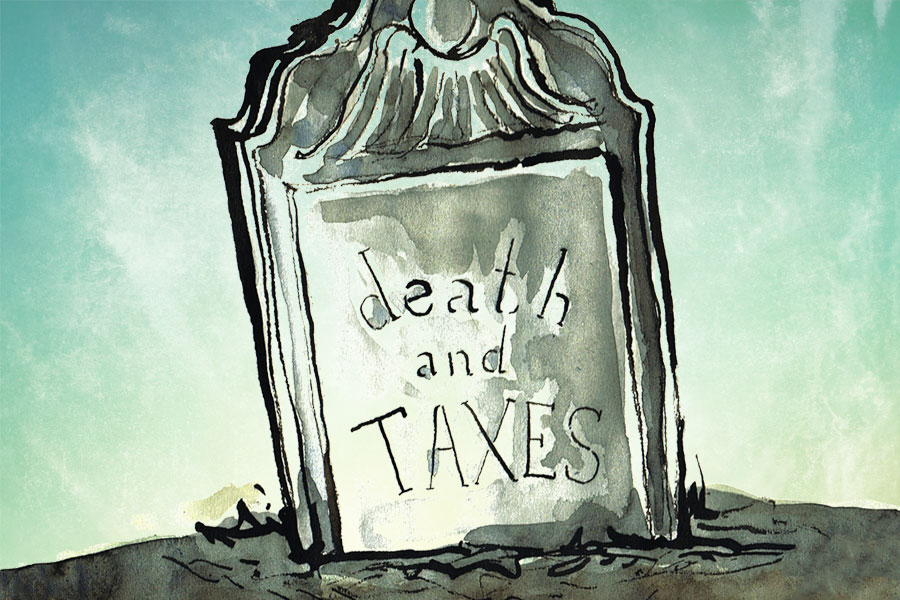
TAXES! Here at Foxy, we love them so, so much. We especially love some of the following details about sales taxes ecommerce merchants need to think about:
How you should always use the customer’s shipping address to determine the applicable taxes, except for the most amazing exceptions.
Rounding. Should you round at the individual product price? At the aggregated quantity product sub-total? At the cart subtotal?
Should shipping be taxed? What about handling? What if you present a single cost to the customer for “Shipping & Handling”?
If you have a physical presence in a state and sell to a customer somewhere else in the state, should you use their location’s tax rates? Or your location’s rates? Or both (yo, California!), perhaps up to a maximum (Texans, we’re lookin’ at y’all)?
Rounding.
Are you selling something that falls under a specific tax exemption or different rate? Like software (or SaaS) in Texas? Or garments in New York?
How often should you remit taxes to your local/regional/state/provincial/federal government?
When you refund, how do you handle the reporting back to the state?
Rounding.
Should you collect sales taxes for states or countries you don’t have presence (aka “nexus”) in? Almost certainly no (especially for states in the US). Though the EU may officially require you to do something even if you’ve never been there. Fun times!
Also, rounding.
Like I said, we love all this. </sarcasm> We know not everybody has the depth of our love to plumb this rewarding topic, so we try to make things as easy as possible for you.
The good news is that there are a variety of ways to outsource, either included in your Foxy.io service, or with 3rd parties and small additional fees. The bad news is that you still need to figure out which option’s best for you.
Join Us for a Discussion! Live!
Join us on June 28, 2018 at 9:30 AM (Pacific Time) for a free webinar with Foxy and Avalara: How to Make Sure You’re Using the Right Sales Tax Rates
Automatically Determining Sales Tax
If you’re in a country (or US state) that has reasonably straightforward tax rates, you might be good enough setting a few static tax rates in your Foxy.io store admin. Count your lucky stars, if that’s you; many merchants have incredibly complex requirements that can be near-impossible for the average small business to tackle.
To help the huge number of merchants who can’t get by with a simple static rate, we include a number of built-in and 3rd party integrations. We’ll review each quickly, but if you want to see another, drop us an email to discuss your e-commerce tax requirements. We’re always happy to help.
Thomson Reuters ONESOURCE, Indirect
The most common option (because it’s included in your Foxy service) is Thomson Reuters ONESOURCE Indirect Tax Rates. Imagine a giant database full of US ZIP codes, each corresponding to one (or more) tax rates. Your Foxy.io store can be configured to automatically apply the correct rate based on the customer’s ZIP code (billing or, if different, shipping). While this often works well, these rates don’t take into account a number of different more unique or advanced scenarios, such as when certain types of products may have different rates than normal products. This also only applies the tax; it doesn’t help in remitting to your state(s). Further, certain states can be more difficult with this approach, as they require specific ways of combining rates within a state, or using different component pieces of the tax rate based on where your business is and/or where the customer is.
It’s a great option, though, if it works for you.
Avalara’s AvaTax
Arguably the most well-known and established of our tax integrations is Avalara’s AvaTax. AvaTax not only helps determine the correct tax rate based on the customer’s information, it also handles:
Specific tax rates for product/service types.
Remitting taxes to your state(s) or country, automatically.
Address validation! We currently only support address validation on the checkout with AvaTax. This helps ensure the exact right tax is collected.
Coming soon: Handling refunded transactions (through Foxy), so you don’t (over)pay taxes on transactions you’ve refunded.
Want to learn more about Avalara’s AvaTax? We’ve got a webinar coming up on June 28th! Register now →
Note that if your business collects taxes in multiple states, we strongly recommend AvaTax. Contact us to and we’d be happy to put you in touch with our AvaTax rep to see if they’d be a good fit, and to get you set up.
TaxJar
TaxJar is similar to our AvaTax integration. They put out some fantastic content in their blog. I believe they may have specific posts about nearly every US State that are worth checking out, even if you don’t need to signup with them at this point. And though we haven’t used them ourselves, our users report that they get the job done. Note that we don’t support address verification through TaxJar, but otherwise the functionality in Foxy.io is similar. (The “coming soon” note above applies for TaxJar as well.)
Thomson Reuters ONESOURCE, Direct
Our final built-in tax integration is Thomson Reuters ONESOURCE Direct Tax Application. If you know what it is… we don’t envy you, to be honest, as it means you’ve got some incredibly complex requirements to deal with. Good news, though! Foxy can connect to your ONESOURCE system for sales tax rate determination and reporting (in a variety of manners). Contact us to discuss ONESOURCE Direct, as we’ll want to ensure we can discuss your requirements.
Custom Options, SAP, and More
If you need support for something else, just let us know. We’ve done some SAP integrations for our Enterprise Plan users, and are happy to discuss your needs.
Handling Authorizations, Captures, and Refunds
A quick and final note: When you refund, you likely want to communicate that back to your tax integration so you don’t pay sales taxes on an order you’ve refunded. Foxy.io’s never handled refunds natively, so this was always a separate step. We’ve got some new functionality that’ll allow you to do refunds (full and partial) from within the Foxy admin, though. Contact us if you’d like to be notified when that’s available.
Don’t forget to join us on June 28th for a live tax discussion with Foxy and Avalara! Register now →